
Intro
File-sharing from one end user to another is a common component of the business world today. Whether its sharing a report with management, or a presentation created for a client, businesses are constantly creating new files on a daily basis that are vital to a business’ success. According to recent polls, tools that provide businesses with opportunities for collaboration and file access from any given location are on the rise, hence the rise in cloud applications, such as One Drive. Perhaps you’ve heard about One Drive or other cloud applications, but you’re unsure about how they work. Or, perhaps you haven’t heard about these applications and/or may be wondering what exactly is cloud storage. In this blog, we discuss how file sharing on a cloud based system works and the benefits of adopting a system like this for your business.
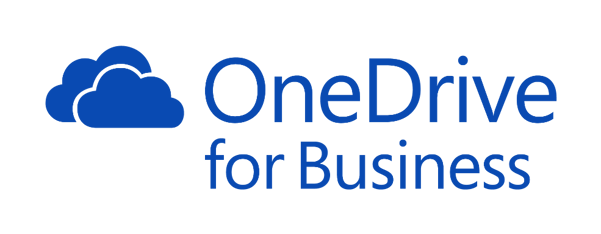
What is file shareing
Before understanding how to use an application like One Drive, it’s important to understand how it work. Cloud based file sharing is the act of sharing your data through a cloud based server. In other words, end users share their data from the internet by using a particular application that their business purchased. Some of the more common methods of file sharing in the past was by email, USB flash drives, or through network drives on a local server. However, with cloud servers, you can share your data with anybody at any location at any given time!
After purchasing and downloading your new software, the next step is to configure it to sync with your computer so that it backs up the files you want on the cloud server. Each application comes with their own set of directions on how to do so. Once you set up where the cloud server will grab its data, you must set up a time to sync. We recommend that you set your application to sync daily, or at least once or twice a week. Once you set up the time, your application should sync at the specified time.
Important things to know
One important thing to note is that like every application, these cloud based systems are susceptible to various issues, such as not syncing your files. In the case of One Drive, Microsoft Office Support notes that One Drive can stop syncing due to inadequate storage space, out-of-date software, incorrect folder sync path, and more (Office Support). Therefore, it’s important to always monitor One Drive versus always assuming that everything is working normally unless a pop up appears.
In addition, One Drive, like many other cloud based applications, has to be connected to the internet for the sync to work. Therefore, one other place you can check before assuming it’s an application issue is your internet connection. If you’re disconnected from the internet, try reconnecting and seeing if the application syncs again.

